For more fraud protection options, take a look at our new Debit Card Management tool in Online Banking and the Mobile Banking app.
If you receive a call or text from RCB Bank requesting information of any kind, hang up and call your local branch or a verified RCB Bank phone number.
We will be closed on Monday, February 16th in honor of the federal holiday Presidents' Day. Click here for a list of all holiday closings.
Verify Card Fraud Alerts
Verify Card Fraud Alerts
RCB Bank debit card holders will automatically receive fraud alerts concerning suspicious activity on their debit card.
Fraud alerts will be sent to customers that have an RCB Bank debit card for suspicious transactions.

To best protect your account, ensure your contact information on file is current and accurate by visiting a location near you or calling 855.226.5722.
Did you know that Tap to Pay can be another layer of protection to prevent fraud?
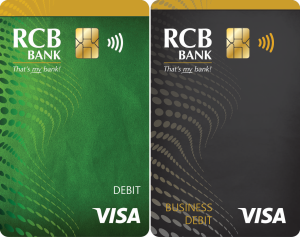
Did you know that if you utilize Apple Pay®14, Samsung Pay15 or Tap to Pay1 with your RCB Bank debit card, you have a higher chance of preventing fraud? See below for more tips and tricks on how to prevent fraud.
Mobile data fees may apply. Apple, the Apple logo, Apple Pay, Apple Watch, Face ID, iPad, iPhone, iTunes, Mac, MacBook Pro, Safari, and Touch ID are trademarks of Apple Inc., registered in the U.S. and other countries. Touch Bar is a trademark of Apple Inc.
Samsung, Samsung Pay, Galaxy S (and other device names) and Samsung Knox are trademarks or registered trademarks of Samsung Electronics Co., Ltd. Other company and product names mentioned may be trademarks of their respective owners. Screen images are simulated; actual appearance may vary. Samsung Pay is available on select Samsung devices.
The Contactless Symbol and Contactless Indicator are trademarks owned by and used with permission of EMVCo. LLC.
How It Works & What You Need to Do:
Alerts will be sent to you via text alerts, email alerts and/or call you.
Verify Fraud Alerts – Bank-Defined Alerts:
- Suspicious transaction(s)
- Insufficient funds for debit card transaction(s)
- Transaction amount over debit card limit
- Card alert (expiring card, temporarily deactivated card, compromised card, warm card, etc.)
Some transactions may automatically decline based on suspicious activity and may require your approval to process.
- You will receive a fraud alert like shown below (text or phone call) requesting your approval of the transaction.

2. If the alert asks for your approval and the transaction was you, you must approve it to continue your purchase.
3. Wait for confirmation, then re-run your transaction (insert, tap to pay or click purchase online) if you approved it in step 2.
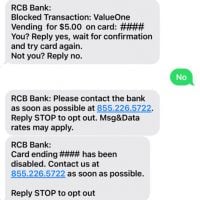
2. If the alert asks for your approval and the transaction was NOT you, reply “No.” Your debit card will then be disabled.
3. Please call us at 855.226.5722.
4. For additional security, your card may be blocked from further use until we are able to confirm the transaction with you.
Some transactions may automatically decline based on suspicious activity and will not ask for your approval. Please contact us at 855.226.5722 for additional assistance.
